 | |
|
My new uploaded photo (<30 kb) is accepted but my old picture is still up there???Problem report
Results 1 - 9 of about 9 | | |
17 March 2008 20:13 | | Hello JP!
Can You please help me out with this issue.
The new photo was taken recently and presents more about myself than the now 2 years old one...
Many Thanks in advance JP!
Mats Fondelius | |
17 March 2008 20:30 | 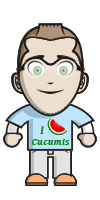
goncinNumber of messages: 3706 | Mats,
Whenever you'll change your avatar picture, you'll need to press the F5 (or Ctrl+F5) key on your keyboard in order to refresh your browser cache and display the new pic immediately.
(I'm already seeing you in a kimono  )
Best, | |
17 March 2008 23:23 | | Many Thanks "goncin"!!!
Much appreciated & all the best to you!
Mats  | |
18 March 2008 09:31 | | Black belt, congratulations  | |
18 March 2008 12:51 | | Thanks JP!
Another passion of mine in life - so beware..! 
Hmmm... All of a sudden my old photo is back again..?
I tried F5 as well as Ctrl + F5, unfortunately without any sucess - seems like my computer has decide on its own to keep the "old photo"... ;D
Any idéas?
All the best!
Mats Fondelius | |
18 March 2008 20:08 | | Well it's strange. I can see the new image. | |
19 March 2008 02:31 | | Hello JP,
Yes, it sure is..!
The thing is that if I log-in from the "link" attached to me in the e-mail from cucumis with your reply above - the "old" photo appears...
However, if I'm e.g. "Googling" & log-in from "Internet Explorer" my new photo is there..?
Probably some minor "bug" in the system...
No big deal though - sometimes computers live their own life & are not smarter than who made the software... 
The main thing is that the photo is me; the new photo would just tell some more about me & how/why I've learned so many languages - I've been into martial arts for 38 years now and travelled the world to train & fight with the best instructors there is while at the same time learning new languages. :-)
No worries and all the best!!!
Mats
| |
19 March 2008 07:47 | | 38 years of martial arts!
Wow, hope you will never be my ennemy 
The only thing I see that could make things
For your problem, you could try to clean the temporary files. On IE (can be slightly different if youare using ie6 or ie7) "Tools/Options/Remove temporary files". | | |
19 March 2008 15:46 | | Thanks JP!
I'll give it a shot..! (I'm using IE 6..!)
All the best!
Mats |
|
| |
|

