لغة الهدف: تركي
Media Direct CD i kullanmaya başla.komut istemine dönmek için işlemden çık. "setupmd /diskno=0 /type=DD" i çalıştır. "md3patch" i çalıştır. kapatıp,yeniden çalıştır. Bu işlemden sonra, eğer sistemi başlatmak için Media Direct düğmesine tıklarsam, sistem sadece Media Direct splash screen (ekranın devre dışı bırakılması) gösterecek ve orada kalacak.
Vista'ya önyükleme yap. Media Direct CD'sini bağla. DellKit dosyasına git. "md3utils /mapmd3=x" i çalıştır. sürücü X'i kontrol et ve harşey iyi görünüyor. "XPS M15301.exe" ve "XPS M15302.exe" i çalıştırarak sürücüyü yeniden kurmayı denedim ama o, problemi çözmez.
Vista 3cü ve MD3 4cü parçada olduğu için, DellKit'deki "rmbr DELL 3 4" i çalıştırmayı denedim . O da problemi çözmez.
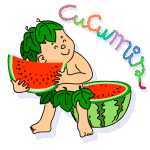
 تتطلب هذه الترجمة "المعنى فقط".
تتطلب هذه الترجمة "المعنى فقط".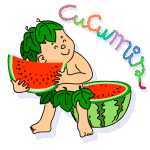
 تتطلب هذه الترجمة "المعنى فقط".
تتطلب هذه الترجمة "المعنى فقط".