متن اصلی - انگلیسی - הור×ות ×œ×”×ª×§× ×ª ×“×¨×™×™×‘×¨×™× ×©×× ×™ ×œ× ×ž×‘×™×Ÿموقعیت کنونی متن اصلی
این متن به زبانهای زیر قابل دسترسی می باشد:  
طبقه تعاریف - رایانه ها / اینترنت  این درخواست ترجمه "فقط معنی" می باشد. | הור×ות ×œ×”×ª×§× ×ª ×“×¨×™×™×‘×¨×™× ×©×× ×™ ×œ× ×ž×‘×™×Ÿ | متن قابل ترجمه
 ××‘× پیشنهاد شده توسط ××‘× پیشنهاد شده توسط | زبان مبداء: انگلیسی
Steps to install or upgrade the driver
1. Remove previously installed Gigabyte Utility if exists.
2. Restart the computer after the uninstall process finishes successfully.
3. Click Cancel button when prompted for New Hardware Found.
4. Load the driver CD onto your CD-ROM drive.
5. Run "SETUP.EXE" from the "Utility" folder after Windows is loaded.
6. Restart the computer again after the installation is finished. | | מ×× ×’×œ×™×ª לעברית זכר |
|
25 نوامبر 2008 18:20
| 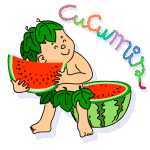
 این درخواست ترجمه "فقط معنی" می باشد.
این درخواست ترجمه "فقط معنی" می باشد.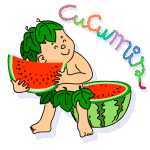
 این درخواست ترجمه "فقط معنی" می باشد.
این درخواست ترجمه "فقط معنی" می باشد.